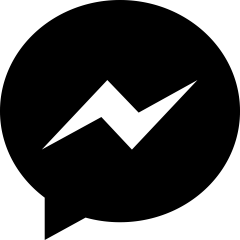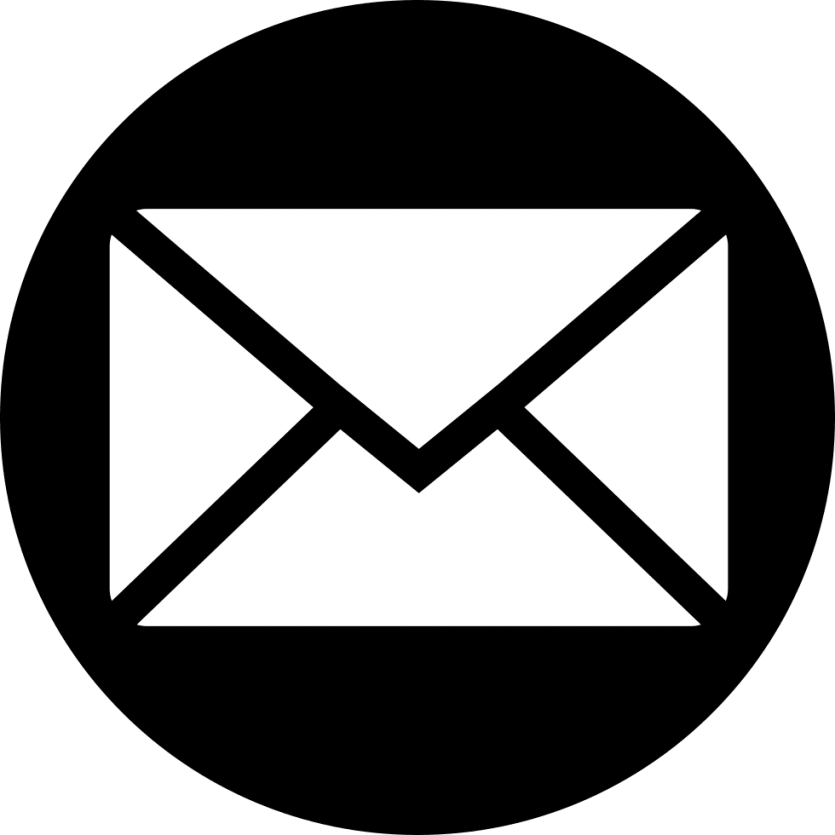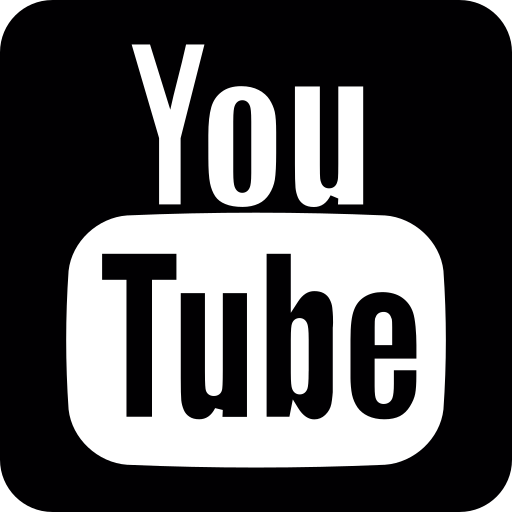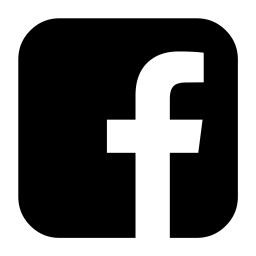BASICS
This toolset consists of three main components:
EMUBT
DOWNLOAD LINK
The EMUBT Windows application lets you upload new files for emulation, select emulation banks, and configure each bank. Each part of the application includes interactive help: hover over buttons, windows, or panels to display tooltips.
EMUBT FIRMWARE UPDATE
The emulator board and Windows application are continuously improved. Firmware updates can be applied using the REFLASH button. Ensure you use a compatible version of EMUBT.exe with the firmware. The latest versions can be found in the Download section.
Important: Reflashing uses a *.hex file for firmware updates, while the UPLOAD button is for EEPROM images (*.bin files). The application prevents incorrect file usage but be cautious when using the REFLASH button. If interrupted, the emulator will not function until the correct firmware is flashed. Complete the reflashing process to see the message: "You can close Reflasher window."
TunerPro and ALDLdroid
TunerPro
DOWNLOAD LINK
TunerPro is a powerful tool for decoding, displaying, and modifying ECU programs. These programs contain maps (fuel, ignition, etc.), flags, and procedures for engine control. To decode maps in an ECU program (e.g., DigifantBinaryExample.bin), you need an XDF definition file. Note that different Digifant1 binaries may require specific XDF files.
With a binary file running on the EMUBT board and the appropriate XDF file, you can modify maps or other ECU settings.
Another key feature of TunerPro is data logging and "hit data tracing," which tracks ECU feedback in real-time or during log playback. For fuel or ignition maps, it tracks RPM and MAP readings (RPM vs. Engine Load). Watch the video below for more details.
To enable logging, you need an "Acquisition Definition File" (ADX) for the EMUBT board. Download it here.
Try It!
Follow these steps to explore data logging in TunerPro with the EMUBT board:
Acquisition->Edit Definition File->Values
ALDLdroid
ALDLdroid is an Android application similar to TunerPro. It allows map editing, data logging, and controlling the EMUBT board (e.g., switching emulation banks). The app is available on the Google Play Store for a one-time purchase. To enable logging, pair the EMUBT device via Bluetooth and provide the ALDLdroid ADX file.
This application is not free and is available in Google Play store and it is installed per account so you pay once and you can use it on any Android device you are logged in. To enable data logging in ALDLdroid you need to pair EMUBT bluetooth device and provide ALDLdroid adx file in ALDLdroid application.
EMUBT Emulator Board
The EMUBT board replaces the EEPROM chip in your ECU and can operate in standalone mode without a PC. It stores up to three programs for emulation, which can be switched using the EMUBT app or ALDLdroid. The board also provides data feedback, enabling you to monitor and tune your car's performance. Feedback includes sensor readings (e.g., lambda, temperature, knock) and processed ECU data, which can be analyzed using TunerPro or ALDLdroid.
Another feature of this board is data feedback, as described in the sections above on TunerPro and ALDLdroid. The Digifant1 ECU does not natively provide data feedback. However, through deep analysis of the Digifant1 ECU and its program, this feature has been enabled. The board provides readings from all analog sensors, such as the lambda sensor, intake manifold temperature, engine coolant temperature, and knock sensor readings, among others. Additionally, it is possible to retrieve processed ECU data, such as knock detection and additional ignition advance related to knock readings. This allows you to tune your car and diagnose all sensors effectively.
Using TunerPro, you can modify your ECU program and upload it to the EMUBT board to improve your car's performance. All communication with the board, including reading data and uploading new files for emulation, is done via Bluetooth.
..TO BE UPDATED..